Logging out of Horizon Soft Phone
Logging out of Horizon Collaborate on the desktop and mobile versions will return you to the app login screen.
Logging out of Horizon Collaborate on desktop
Click ‘File’ then ‘Sign Out’.
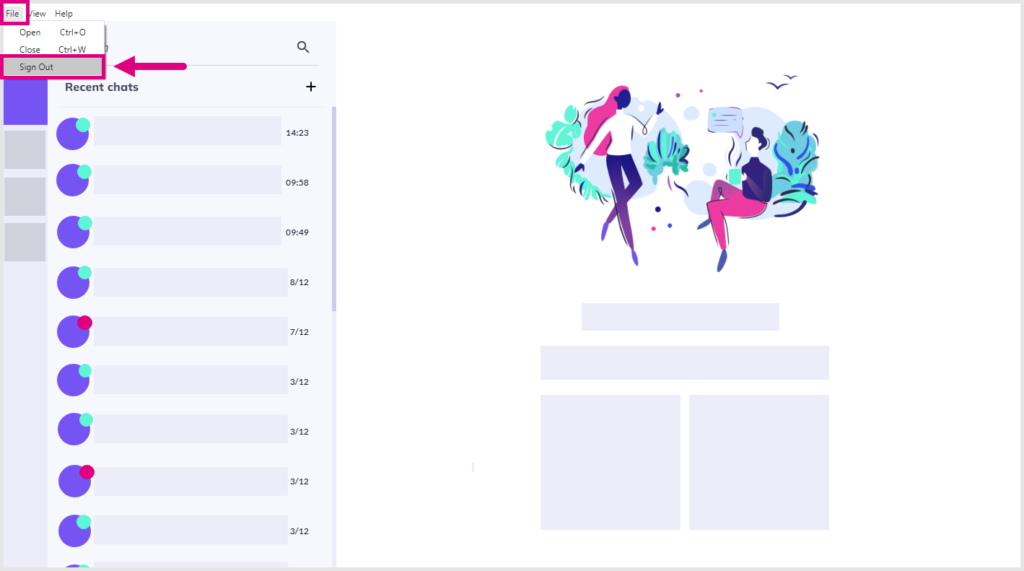
Logging out of Horizon Collaborate on Android & iOS
There are two ways to log out on mobile.
Method 1: tap the three dots at the bottom right of your screen, then tap ‘Sign Out’.
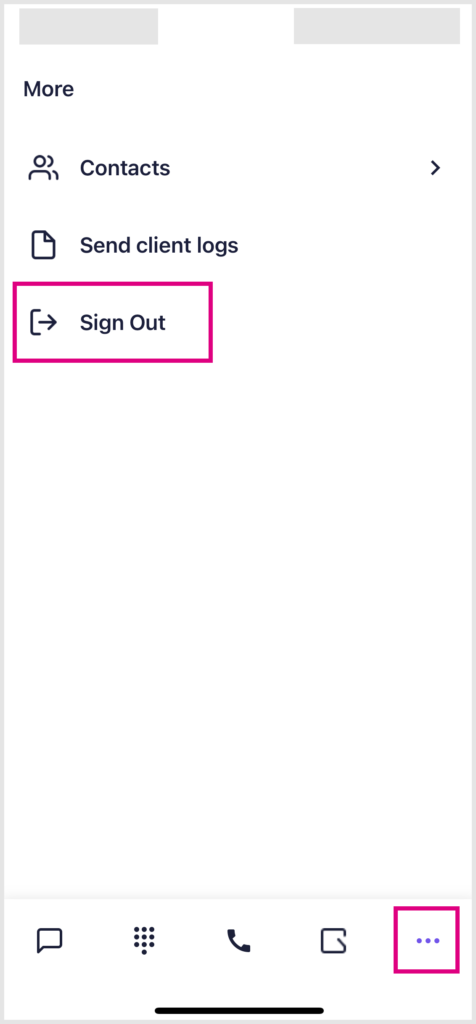
Method 2: From the presence screen, tap your profile icon, then ‘Sign Out’ under your presence options.
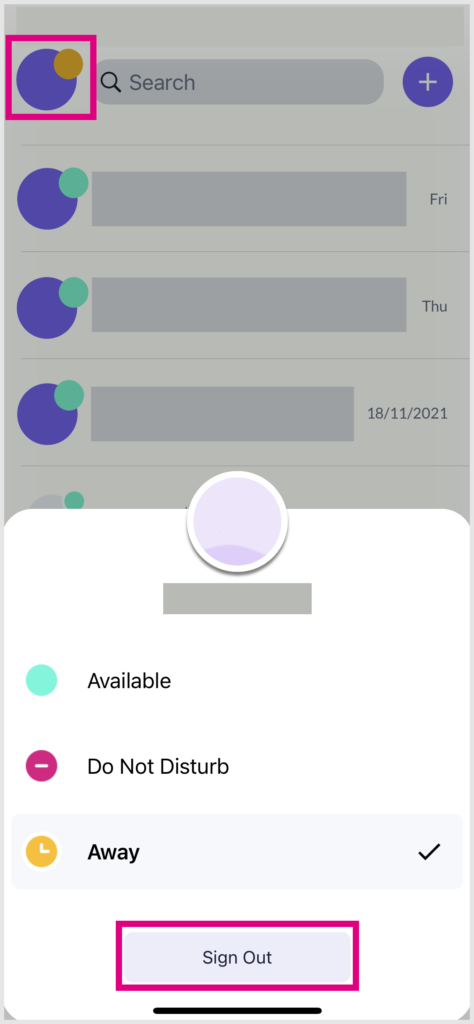

Get your free consultation today
Our friendly IT professionals are here to help. Get in touch with the team today to discuss how Hive can help your business.